PAGE
STANDARD
NAME
6.5.4 DISPLAY ON/OFF CONTROL
RS
R/W
DB7 DB6 DB5 DB4 DB3 DB2 DB1 DB0
0 0 0 0 0 0 1
D
C B
This instruction selects whether the display and cursor are on or off and selects whether or not the
character at the current cursor position blinks. DDRAM, CGRAM, and AC contents are not affected
by this instruction.
D = 0:
The display is off (display blank).
D = 1:
The display is on (contents of DDRAM displayed).
C = 0:
The cursor is off.
C = 1:
The cursor is on (8th
row of pixels).
B = 0:
The blinking character function is disabled.
B = 1:
The blinking character function is enabled (a character with all pixels on will alternate with the
character displayed at the current cursor position at about a 1Hz rate with a 50% duty cycle).
6.5.5 CURSOR/DISPLAY SHIFT
RS
R/W
DB7 DB6 DB5 DB4 DB3 DB2 DB1 DB0
0 0 0 0 0 1
S/C
R/L
x x
x = don’t care
This instruction increments or decrements the AC (cursor position) and shifts the information on the
display one character position to the left or right without accessing DDRAM or CGRAM. DDRAM
and CGRAM contents are not affected by this instruction. If the AC was addressing CGRAM prior to
this instruction, the AC will be addressing DDRAM after this instruction. However, if the AC was
addressing DDRAM prior to this instruction, the AC will still be addressing DDRAM after this
instruction.
S/C
R/L
AC contents (cursor position)
Information on the display
0 0
Decrements by one
No change
0 1
Increments by one
No change
1 0
Decrements by one
Shifts one character position to the left
1 1
Increments by one
Shifts one character position to the right
20/24
REV. NO.
03
DOCUMENT NO.
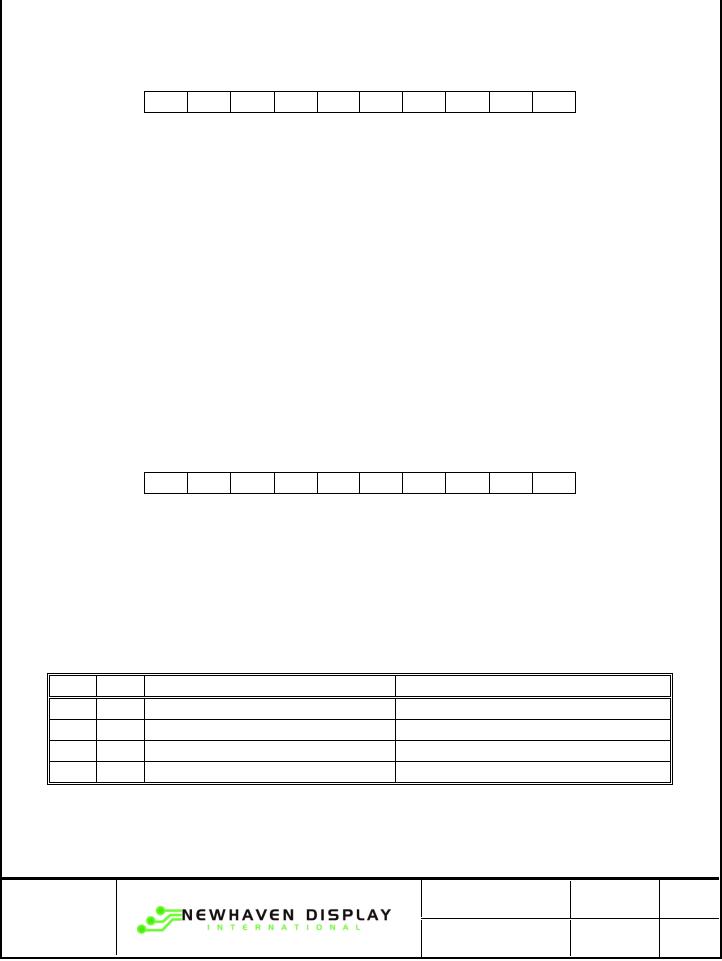
发布紧急采购,3分钟左右您将得到回复。
相关PDF资料
M0216SD-162SDAR8
MODULE VF CHAR 2X16 5.34MM
M0220MD-202LDAR2
MODULE VF CHAR 2X20 10.5MM
M0220MD-202MDAR1-1
MODULE VF CHAR 2X20 8.95MM
M0220MD-202MDAR1-3
MODULE VF CHAR 2X20 8.95MM
M0220SD-202SDAR1-1G
MODULE VF CHAR 2X20 5.34MM
M0220SD-202SDAR1-S
MODULE VF CHAR 2X20 5.34MM
M0220SD-202SDAR1
MODULE VF CHAR 2X20 5.34MM
M0224SD-242MDBR1-1
MODULE VF CHAR 2X24 5.34MM
相关代理商/技术参数
M0216SD-162SDAR8
功能描述:真空荧光显示器 - VFD 2 x 16 84.0 x 44.0 x 16.6 RoHS:否 制造商:Noritake 产品:Graphic Display Modules 字符计数 x 行: 模块大小 - 宽x高x厚:230 mm x 78 mm x 15 mm 观察区域 - 宽x高:166.25 mm x 41.45 mm 接口: 电压额定值:5 V 工作温度范围:- 40 C to + 85 C 封装:
M02170G-12
制造商:Mindspeed Technologies Inc 功能描述:10 GBPS LASER DRIVER - Bulk
M02171G-12
制造商:Mindspeed Technologies Inc 功能描述:M02171G-12 10GBPS LD W/DDMI ROHS-IC - Bulk
M02172G-12
制造商:Mindspeed Technologies Inc 功能描述:M02172G-12 10GBPS LD W/DDMI ROHS-IC - Bulk
M0220MD-202LDAR2
功能描述:真空荧光显示器 - VFD DIM=193.0x64.0x25.0 5 x 7 Dot RoHS:否 制造商:Noritake 产品:Graphic Display Modules 字符计数 x 行: 模块大小 - 宽x高x厚:230 mm x 78 mm x 15 mm 观察区域 - 宽x高:166.25 mm x 41.45 mm 接口: 电压额定值:5 V 工作温度范围:- 40 C to + 85 C 封装:
M0220MD-202MDAR1-1
功能描述:真空荧光显示器 - VFD DIM=146.0x43.0x19.2 5 x 8 Dot RoHS:否 制造商:Noritake 产品:Graphic Display Modules 字符计数 x 行: 模块大小 - 宽x高x厚:230 mm x 78 mm x 15 mm 观察区域 - 宽x高:166.25 mm x 41.45 mm 接口: 电压额定值:5 V 工作温度范围:- 40 C to + 85 C 封装:
M0220MD-202MDAR1-3
功能描述:真空荧光显示器 - VFD 2 x 20 146.0 x 43.0 x 19.2 RoHS:否 制造商:Noritake 产品:Graphic Display Modules 字符计数 x 行: 模块大小 - 宽x高x厚:230 mm x 78 mm x 15 mm 观察区域 - 宽x高:166.25 mm x 41.45 mm 接口: 电压额定值:5 V 工作温度范围:- 40 C to + 85 C 封装:
M0220SD-202SDAR1
功能描述:真空荧光显示器 - VFD 2 x 20 116.0 x 37.0 x 17.5 RoHS:否 制造商:Noritake 产品:Graphic Display Modules 字符计数 x 行: 模块大小 - 宽x高x厚:230 mm x 78 mm x 15 mm 观察区域 - 宽x高:166.25 mm x 41.45 mm 接口: 电压额定值:5 V 工作温度范围:- 40 C to + 85 C 封装:
